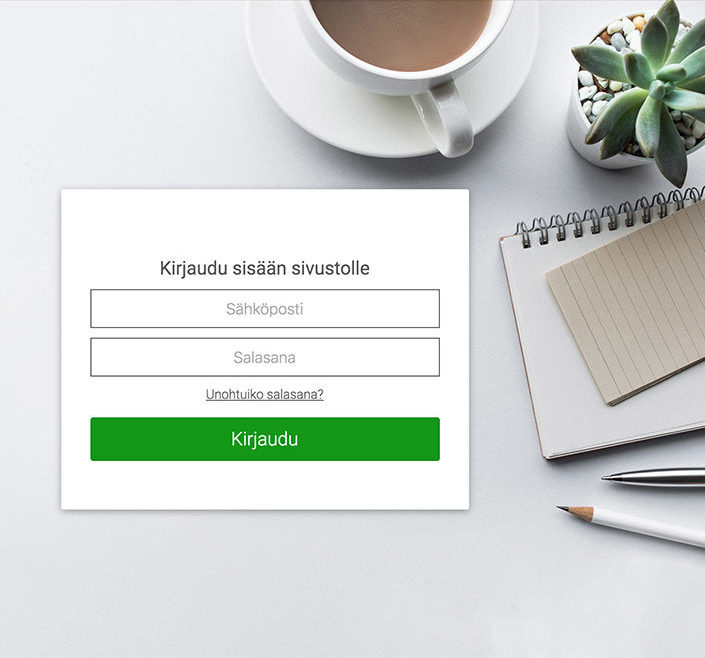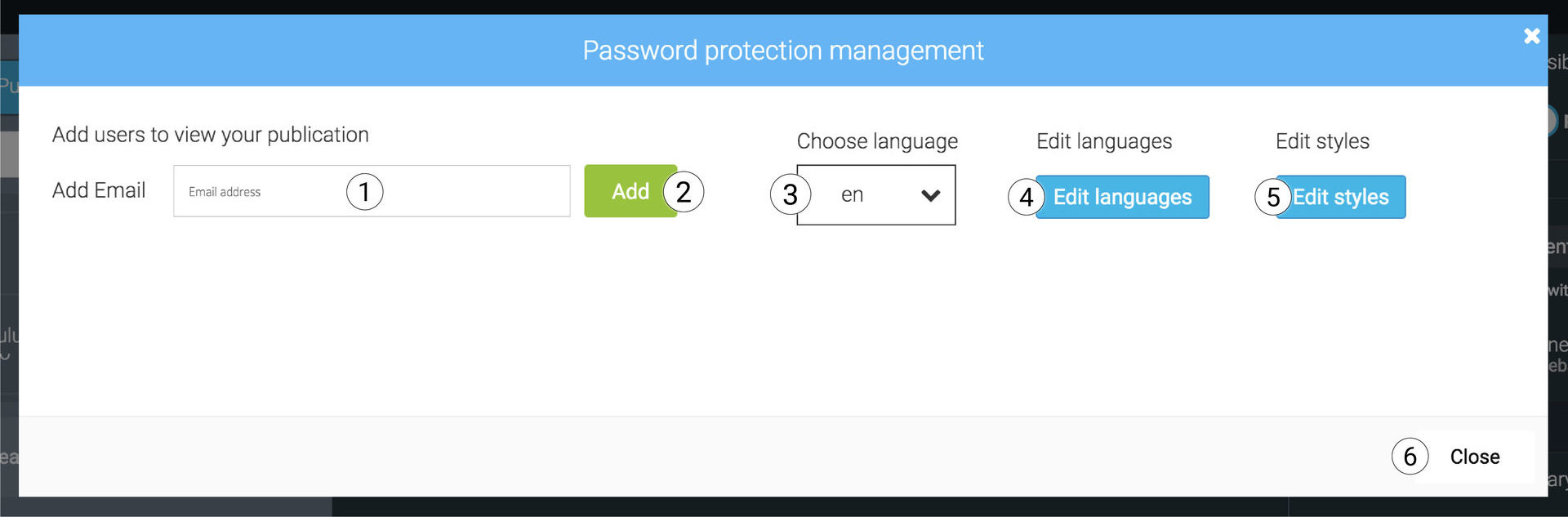How to set up an intranet
An intranet can be used to share the company’s information among the employees. You can set up an SME intranet in less than an hour by using LiquidBlox’s password protection feature. The most amazing part is that you need zero technical knowledge for that. Any employee can access the company’s intranet after getting user privileges for the system.
How intranet has evolved?
Intranet originally meant a private network contained within an organization. For an old fashioned intranet network, you needed a webserver and this webserver was responsible for managing all requests for files hosted on the server. Employees could access the company’s intranet if they were connected to its LAN (Local Area Network).
Long live the modern workplace! To be honest, back in the 2000s the intranet was not as user-friendly as they are today. Setting up a traditional enterprise intranet was costly, time-consuming, inefficient and required separate servers. Nowadays, the majority of intranets are cloud-based software – just like LiquidBlox. They are faster to set up, do not require separate servers, have a better interface and can also be accessed by mobile phones.
Why use an Intranet for my organization?
It is very useful for the staff to communicate messages, share content, access information and engage with each other so that they can be more productive at work. A successful organization requires stronger connections within it! The cloud-based intranet offers a lot of solutions to any organization, for example,
- Employees can easily manage their work remotely
- It is easier to work on a mobile phone
- It has made business analytics very easy
- It has made a better working interface for the employees
Is there a way to streamline my business processes with Intranet?
Usually, large companies use the intranet to manage their large workforce. It is very convenient for large organizations to work with the intranet as they have a broad base of employees. However, small entrepreneurs can also use intranet solutions for their business. Effective communication facilities are always needed for every enterprise to improve efficiency and workflow.
In this case, Intranet does the exact same thing. The intranet aims to smoothen the internal processes. It comes with several features that the workplace engaging. The employees can work as a team because of their streamlined collaboration tools. They can share files or store data within the structured space of your intranet. An intranet network also can be used for streamlining daily activities. That is why intranet solutions can be trusted. It provides fewer errors and delays also. In this way, your company can maximize its productivity.
Typical software for creating an intranet is Microsoft's Sharepoint in conjunction with Office 365. Now, you can bring intranet solutions for your company with the help of LiquidBlox. Amazing, isn’t it? If you are already a LiquidBlox Business Level customer, you can create an intranet for free at the same price.
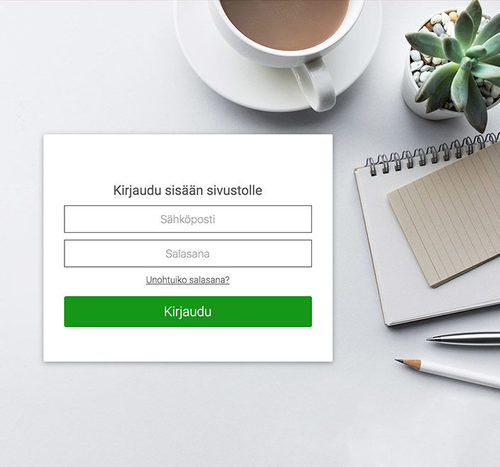
What exactly is the difference between Intranet and Extranet?
Intranet and extranet have some basic differences. Sometimes, it can be confusing for many of us. As the prefix intra suggest, an intranet network can only be accessed by the employees of a company for creating content, communicating, or collaborating. It also helps to develop the company culture. Extranet means a password-protected site that provides controlled access to authorized customers, vendors, partners, or others outside the company.
Both networks are important for a company’s growth. Intranet and extranet share a common goal that is to improve how employees work with each other and also with their clients. They both can exist within the same software. The extranet has the same principles as an intranet and can be set up following the same instructions.
If you already have a homepage created by LiquidBlox, you can copy it as a new site and change it into an intranet by adding password protection. This way, the site looks similar. You are only changing the content of the site.
How to turn your website into an intranet using Liquidblox?
If you are looking for an intranet site for your company then you can easily choose LiquidBlox. LiquidBlox offers all the functionality that your site requires. If you already have a website created with LiquidBlox, you can also turn your LiquidBlox site into an intranet site. Turning your LiquidBlox site into an intranet requires a business level license. You can follow the steps that are stated below for turning your LiquidBlox site into an intranet.
Notice! Requires BUSINESS level subscription
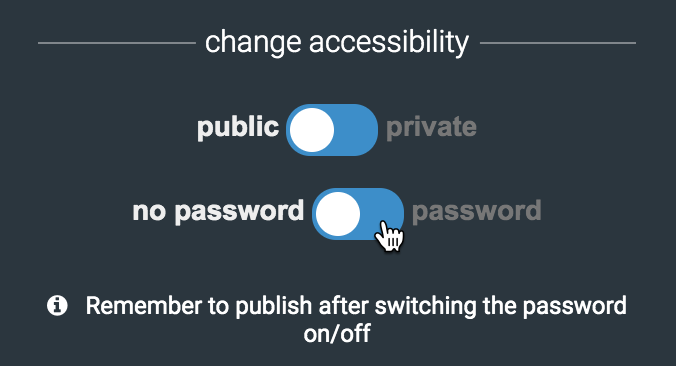
Step 1)
- Go to Page manager from Top tool bar
- Activate correct site from left by clicking on the site's name
- Go to change accessibility in site settings panel
- Move switch to password setting
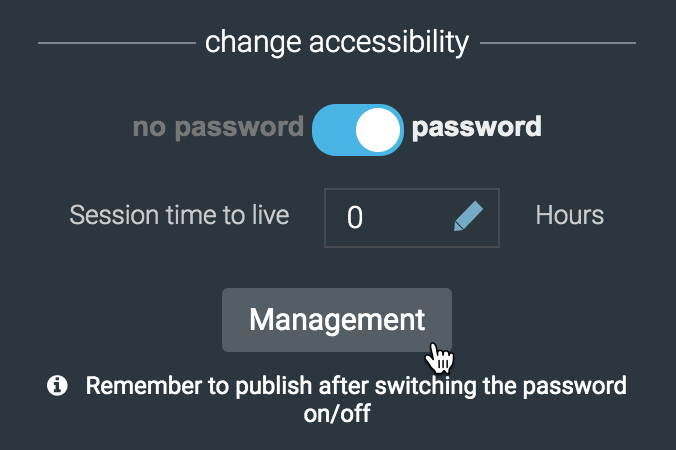
Step 2)
Click Management button to administer access to the intranet, changing language settings and the look of the login page.
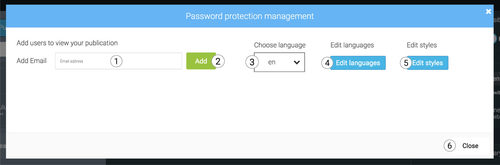
Step 3)
- Invite users to the intranet by typing in their email
- Click add and email invites are sent automatically
- Select language for the intranet site
- Edit messages and add more languages
- Edit the visual look of the login page like the background image
Tap into the world of secure communications, and share access with only those who are significantly responsible.