Make a private site or publication
Any site or publication can be made private. This removes sharing features, the site becomes inaccessible to search engines and URL gets a long and cryptic format. Only people with a direct link can access the site.
Making a site or publication private
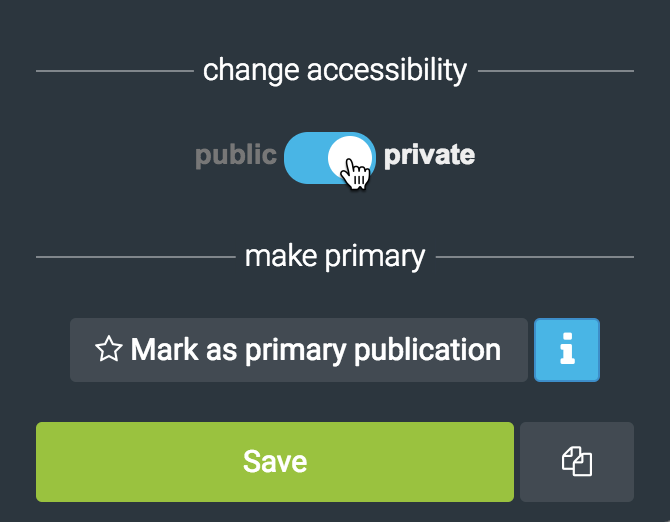
Step 1
- Go to Page manager in LiquidBlox editor
- Change accessibility to Private
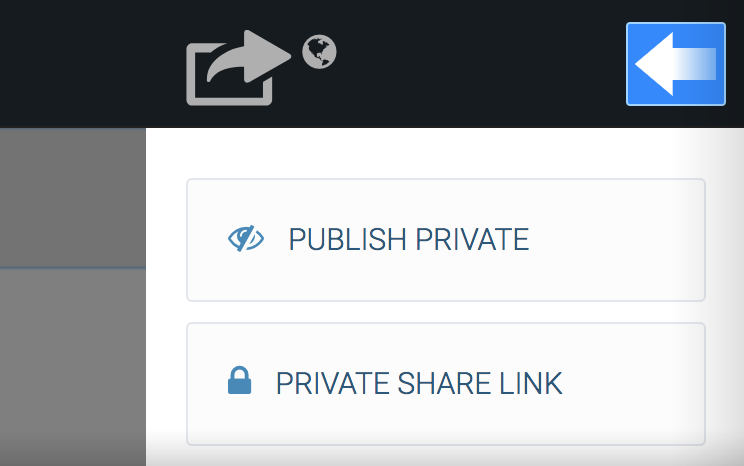
Step 2
- Go to Publish panel
- Click Publish private
URL format after site or publication has been made private:
https://subdomain.liquidblox.com/private/Restaurant+website/310/Front?share=acc3ed38bb275ccb3fe3caa9ca41ea0a93c171da6266b17cfa504d26905b1e4d10d27072744c9baf70067e551b1f16ff
Regenerating the site URL
You can remove access to the private site from old URL by regenerating the Share link.
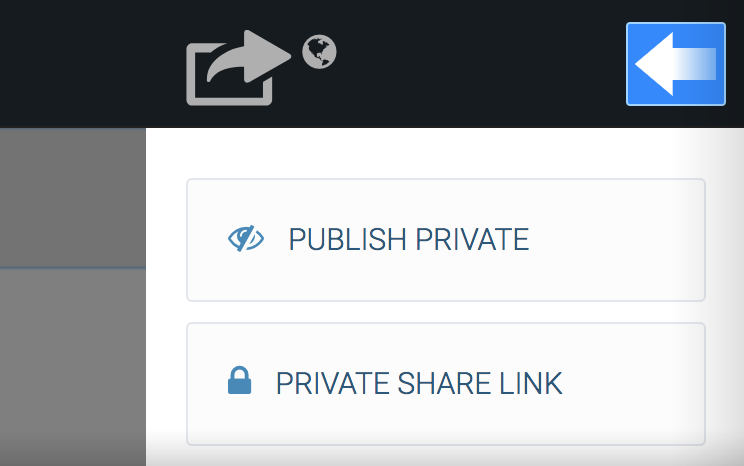
Step 1
- Go to Publish panel
- Click Private share link
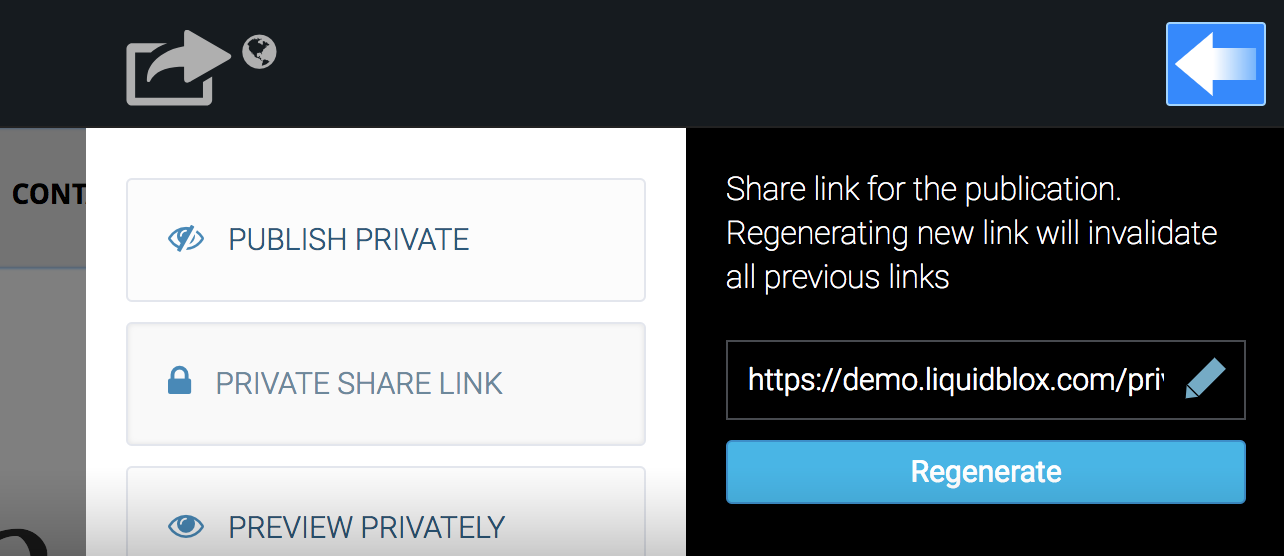
Step 2
Click Regenerate.
