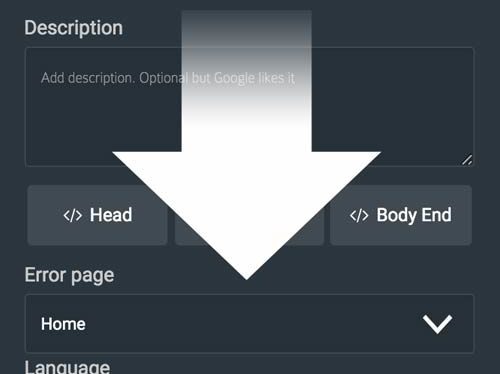Three ways to fix broken links
Did you know that broken links are one of the most annoying things users encounter when visiting a website? Broken links immensely lower the credibility of a site in terms of good user experience and it is crucial to find ways on how to fix them.

Lets take a deeper glimpse into broken links with interesting cases to be aware of, why they should be fixed, and how to fix broken links using clearly outlined steps. Any serious website manager should have this information at their fingertips.
You should ensure that your website is not a victim of broken links. If broken links are found, a solution should be applied fast. Doing so will ensure that your website visitors enjoy being on the site and that the site doesn't get penalized when it comes to Search Engine rankings.
Most experienced web design experts include broken link fixing as part of their regular website maintenance procedures.
This article provides you with all the necessary information on this topic, and in the end, the simplest yet efficient way on how to fix broken links to keep your website well and running.
What is a broken link?
Clicking on a broken link will direct you to a page displaying a 404 error page, or another message in that matter, explaining why the page is unavailable for the moment. The common reasons for broken links in present-day websites are:
- The website may have been brought down, hence, inaccessible.
- The link format to the page may have been changed.
- The page was moved but redirection was not included.
How to find broken links
There are lots of tools to use in the quest to find broken links. Most professional SEO tools like ahrefs.com and semrush.com have this feature but are a bit pricy for small business webmasters.
Good free alternative is Online broken Link Checker.
Just copy your site URL into the search field and run the test.
How to fix broken links
Here are three ways to fix broken links by using LiquidBlox website builder. We highly recommend to use the third option to fix broken links for best possible outcome for not to get penalized by search engines. First option is great for preparing in advance for occational broken links.

2) Redirect traffic from broken links to front page
A quick and dirty solution is to redirect all broken links to your sites home page which is usually a good location to continue browsing.
- Go to PAGE MANAGER
- And select site's home page as the Error page
- Click Save

3) Redirect every individual broken link to a new page with similar content (recommended)
- Open USER PANEL
- Click REDIRECTS button
- Click + add redirect
- Type in Path to redirect from
- Type in Path to redirect to
- Make dynamic redirects to partial path with *-symbols
- Choose to redirect from your custom domain or form LiquidBlox subdomain
- Click to Save the redirects
Why is it important not to have broken links?
Normally, Search Engines use links as a measure of quality for different types of websites present. It is therefore important that you either do away or repair broken links to be on the safe side when it comes to search engine results. Search engines do see lots of broken links as a sign of poor quality when it comes to website design and content creation.
More so, broken links will create a bad impression on users. They will view the site as unprofessional and it seems as the site is not properly taken care of. Therefore, they will not spend any more of their precious time surfing through the website.
Below are most common reasons why you should fix broken links:
- Fixing broken links will bring your web content higher in the search engine results.
- It will increase your income especially if it’s a sales site.
- Users will enjoy using the website.
- It will give an implication that you do a regular check on proper functioning of the website.
- Fixing broken links makes a web page easily accessible to many users.
Conclusion
As you may have probably noticed, broken links do not only make smooth flow in the website a nightmare, but also leaves a sour taste to users. Therefore, regular check for broken links should be amongst the top priorities for any given site. It is common for broken links to appear on any given website. Using manual ways to fix these errors may take hours. Luckily, there are efficient software tools which will help you handle the issue in a matter of seconds while maintaining efficiency.